Google Calendar is a popular time management tool carefully crafted by Google to help users better manage schedules and contacts.Since its release in 2006, Google Calendar has won the favor of users around the world with its intuitive and easy-to-use interface and powerful functions.This app not only allows users to sync Gmail contacts, but also easily create, edit and share calendar events.Users do not need to have a Gmail account, but only need a free Google account to enjoy the convenience brought by Google Calendar.Whether it's personal schedule management or team collaboration, Google Calendar can meet your needs and make your life more organized and efficient.
Google Calendar Features
Supports monthly view, weekly view and daily view to meet schedule viewing needs in different scenarios.
The system will automatically identify flights, hotels, events and other information in Gmail and automatically add it to the calendar, saving time on manual entry.
Not limited to event scheduling, users can also create, manage and view tasks in Google Calendar to achieve one-stop time management.
Supports integration and synchronization of all calendars on the user's mobile phone, including Exchange, etc., to facilitate unified management.
Even when you're on the go, you can receive timely notifications from Google Calendar on your Wear OS device to ensure you don't miss any important events or tasks.
Supports the use of function blocks and complex functions on Wear OS devices to provide users with a more personalized calendar experience.
Google Calendar Review
Google Calendar is a powerful, feature-rich mobile app that simplifies scheduling and team collaboration.It makes it easy to see your colleagues' free time and even overlay multiple calendars in one view, making scheduling meetings incredibly easy.The application also supports viewing the real-time availability of meeting rooms or shared resources, helping users plan ahead and avoid unnecessary conflicts.Google Calendar's sharing feature allows users to easily share their calendar details or just let others know about their available time, protecting privacy and promoting team collaboration.
Supports multi-platform access. Whether it is a laptop, tablet or mobile phone, you can access and update your calendar anytime and anywhere, greatly improving work efficiency.Users can also publish calendars on web pages, further broadening the possibilities for collaboration and sharing.




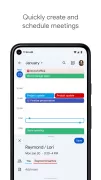
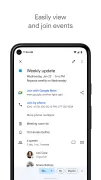
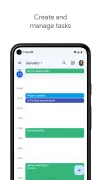


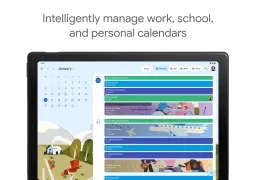
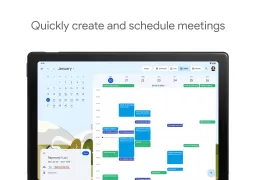
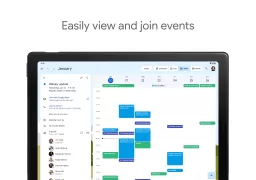
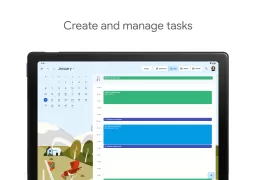
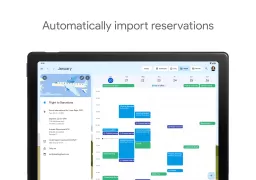
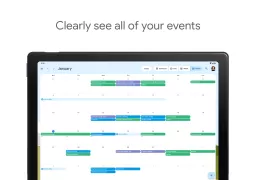

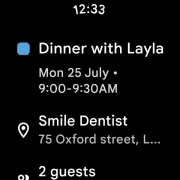

























I did steps as preferred, but still, the same problem occurs. My sync is on, and I'm always on wifi. I checked al the settings, and they are all good. It's still the same sync problem. It works for a few if I should guess 5 tasks after that no sync occurs. Invites I get from other, and they show on my calendar, but mine doesn't show on there's. They say I used calander limit. I have more then enough space on my one drive.. how do I fix this.
Really love the calendar app, it helps keep me organized for doctor / dentist appointments, lunch get-togethers, etc. I recently bought a car that runs on Google OS and would really love it if the calendar app was available for the car. Get in, the car pops up a notice that my dentist appointment is in 30 minutes, I click on the appointment address and go. Sadly, it's not available for my car. I'm not sure why. Maps and Assistant are there. No calendar?