GO Input Method Lite is an award-winning input method application ranked first in the global Google Play market. It is specially designed for users who pursue efficient and personalized experience.It provides a variety of Chinese input methods including pinyin, strokes, handwriting and Wubi to meet the typing habits of different users.GO input method is famous for its excellent intelligent error correction technology and powerful vocabulary covering languages and dialects in more than 60 countries around the world, ensuring accurate input.The application provides diverse keyboard layouts and more than 10,000 exquisite themes, with 800+ Emoji expressions, making every input full of fun.Its high degree of customization options and wide compatibility with mainstream applications and devices make GO Keyboard a powerful assistant to connect you with the world.The GO input method team always listens to the voices of users, continues to optimize products, and is committed to creating a smoother input experience.
Basic functions of GO Keyboard Lite:
Massive emoticon updates
The lite version of GO Keyboard has built-in 800+ Emoji and emoticons, and regularly updates popular elements to make expressions more vivid.
Personalized themes and plug-ins
New ones are added every week, with over 10,000 themes to choose from, supporting key sounds, layout customization, and even Martian text input to create your own style.
Custom tools and quick operations
The curved menu and dual shortcut key design enable quick access. Keyboard details such as height, font, and vibration can be adjusted to meet personalized needs.
Intelligent input assist
It has fuzzy error correction and association functions, automatically learns new words, supports vocabulary management and backup, and improves input efficiency and accuracy.
Advantages of GO Keyboard Lite:
- Supports international common layouts such as QWERTY, QWERTZ, and AZERTY, and provides 9-key and 26-key modes, adapting to various mainstream mobile phones and Pad devices to ensure smooth horizontal and vertical screen input.
- Supports gliding gestures to improve input speed and fun; integrates multi-national voice input function to simplify operations and only requires voice commands to complete input.
- Regardless of mobile phone or tablet, horizontal or vertical screen, GO input method can provide a stable and optimized input experience to meet the needs of users of different devices.
- Strictly abide by the privacy policy and never illegally collect user identity information, bank card information and other sensitive data to ensure the security of user information.














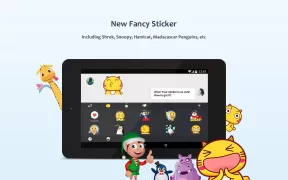


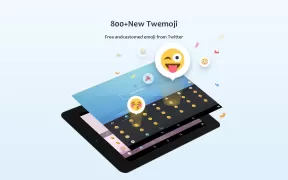

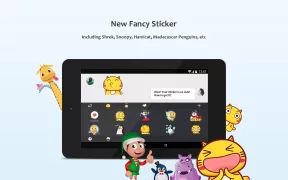
















Uninstalling due to intrusive ads. There are better options out there. I've been using go keyboard for years. Thank you for the service. It's time to switch.
Wow, I never thought a keyboard could make typing on a phone unbearable. Pops up with suggestions in the middle of typing, feature is turned off and it still does it. Worst auto help feature ever.
Your keyboard would be great...except its not...no diversity in themes, you have maybe 2 emoji packs & they look exactly the same, & none of your font pkgs work, they are all dead links. Tell me what I'm supposed to do with that? 💩 Oh & the worst part? 🤔 I tried to use the voixe typing & it said that is a premium feature...😡 I guess its back to that other craptacular emoji keyboard. 😵
1. "hot topic bar" the you can't remove from above the keyboard. only hide momentarily. It is IRRELEVANT and takes up space on your screen. 2. ads. 3. keeps as much data on you as possible. 4. logs in to your google account without your authorization. There are TOO MANY other options to go with, so bye bye GO! I'm almost fine with you keeping all that data on me but that hot topics bar is just nasty.
I think there's been some change. Suggestions are no longer shown on the top which makes it difficult to type because T9 can bring about multiple words from single clicks and having to rewrite the entire word is time consuming and sickening. Have spent hours trying to figure out how to get suggestions but to no avail. First, the clipboard was removed and now this. Hope some other developer helps us since this one has FAILED to.
I found a VERY TEMPORARY solution to the missing top bar after Android 13 update. Go to keyboard settings (long press num/characters button in the lower left corner) and then under display enable full screen in portrait (under keyboard height). After that, go back again and disable the portrait full screen. It should go back to normal now, but only until you leave whatever screen you're typing in and then it's gone again and you have to repeat this process.