Gmail is a free email service app provided by Google. It supports direct opening, replying, forwarding and other related functions of some content, and provides 15GB of free storage space to facilitate users to permanently retain some important emails, documents or pictures.Your office work will be more convenient. At the same time, Gmail and its learning model can block more than 99% of spam or malicious emails for users, ensuring the security of users' accounts. It is the most ideal email service app for users.
In Gmail you can:
★15GB free storage space
You don't need to delete messages to save space.
★Organized inbox
Social and promotional messages are categorized so you can read messages from friends and family first.
★Less spam
Gmail blocks spam before it reaches your inbox to keep your account safe and clutter-free.
★Multiple account support
Use both Gmail and non-Gmail addresses (Outlook.com, Yahoo Mail, or any other IMAP/POP email) in the app.









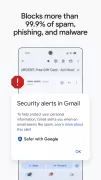

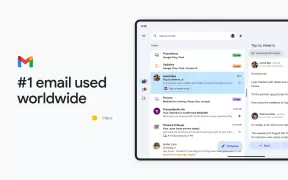
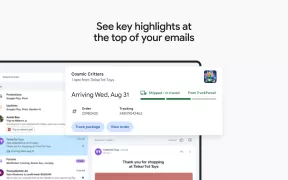
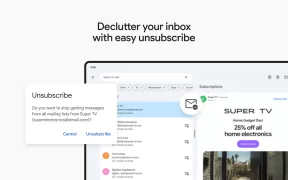
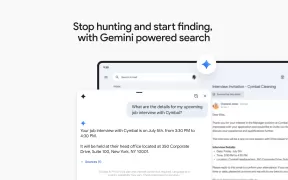
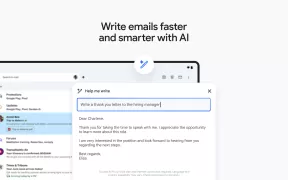
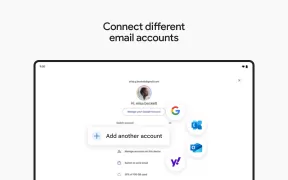
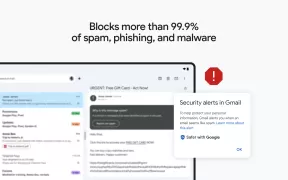
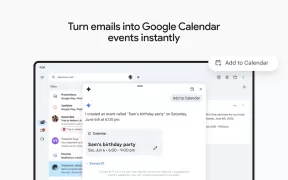
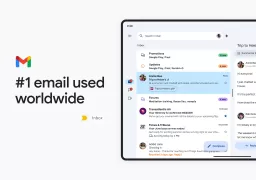
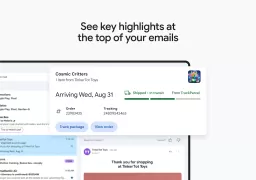
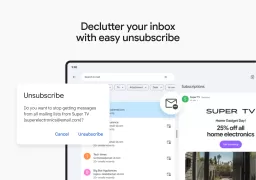
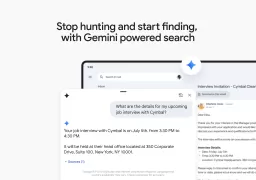
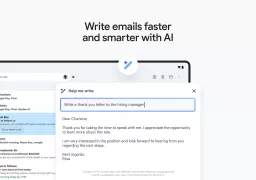
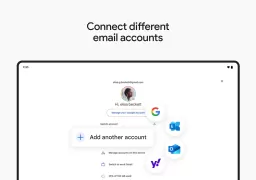
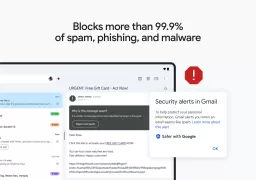
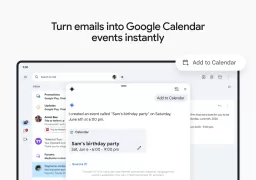
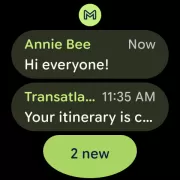
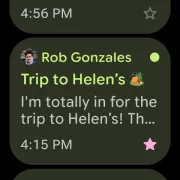
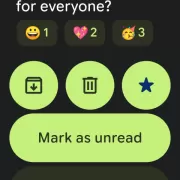




















If it ain't broke, DON'T FIX IT. After the June update the app is garbage. Other reviews here complain about text selection not working, app crashing when you select and email, etc. Google responds with a AI generated "We're sorry for the issues! Please read article blah blah blah", then provide a link that you cannot click on or copy because it's not set up to work with your phone where you get your info. Google have given up on quality/customer service in favor of advertising dollars.
The app was always a bit underwhelming, but now it doesn't do it's job anymore. It doesn't pick up my emails from googlemail (strangely it still works with my mail account from Microsoft). It is simply stuck in an endless loop of "Getting your messages...". It is quite embarrassing that two products from the same company stopped working together.
This app is too slow.No emails are being sent or received for about 10 or 15 minutes.It doesn't stay on "all inboxes", it keeps switching back to just one of my email accounts. It also keeps showing emails I deleted, as unread over and over. I keep having to delete the same emails many times. have been sending feedback about this probably 100 times at least over the last 3 years, yet still nothing has been done. Still not fixed!!
The recent updates have made the app perform significantly worse. The addition of "cards" or "email summaries" at the top of a confirmation email is extremely annoying because it's almost always wrong. It displays the wrong times and locations for my flights which gets very confusing, as it's hard to tell which is the fake google created data and which is the actual email content. I wish there was a way to disable this so-called feature.
I've pretty much grew up with Gmail. I went to school where we've used Outlook, AOL, etc., but nothing feels like Gmail to me. I may be biased due to growing up with it, but I have never run into any issues with the UI, everything runs smoothly with up to date email receive times and I'm happy. I know this shouldn't have much bearing but the little customization options like background images and such is a fun and cute little addition to make the experience enjoyable overall.
Its simple, classic, and the easiest email to use! Its 5 stars because 1. It has a feature that when you type someone's gmail account, it shows their profile picture and name. 2. You can video call others. 3. You can send files, images and other stuff. 4. It is very VERY useful since most of the popular games and apps require an email to verify yourself. 5. It has this very useful feature that helps you find emails by typing the title of it or some words that were from it.
Overall, I would have to say my experiences & familiarity with `Gmail.`, (And , the majority of Google's apps in general.) , have been very pleasant to use; interact with and is extremely easy to operate. Especially when they add a new feature. Always consistent, and reliable. plus! it's free ! It has its moments , which doesn't bother me since it's free. Well done, as long as information 'Never becomes compromised ' it's a☆☆☆☆☆ App.
Perfectly designed, intuitive and user friendly. I like how it easy it is to switch between different Google accounts by simply swiping the display image. The only slight niggle I have is that I wish it would display the original email you're replying to when replying to an email. Often enough, when replying, the email box takes up the entire page and so you have to constantly go back to the original email which is very annoying. I hope to see this.
Hi! I'm leaving a 5 star rating because the app is great, but I actually have a suggestion. It would be great if we had an option for 'self-deleting mails'. It's pretty self-explanatory- we can choose for mails from certain mail addresses to be deleted automatically after a period of, say, 30 days. This would be useful because a lot of times I send mails to myself to transfer info from one device to the other; and I also get mails from sites like quora, etc. Then these mails pile up. Thanks!
The Gmail app for Android (free) is a much more colorful experience since its most recent update. What was formerly a more serious-looking app, mostly black, white, and blue, is now perky with primary colors. Red features prominently in the top banner and compose button, and other primary colors are used to indicate your contacts when they haven't updated loaded a photo to a compatible account. The result feels more personal (or at least more BYOD)