Galaxy Wearable is a smart wearable device management software developed by Samsung. It is designed to seamlessly connect users' wearable devices to smartphones to achieve efficient interaction between devices.Through this application, users can not only monitor and manage various functions of smart watches or Bluetooth headsets, but also download and update applications directly from the Galaxy Apps store to ensure that the wearable device is always in optimal condition.Galaxy Wearable provides an intuitive user interface that makes it easy to change watch faces, adjust headset touch controls, or view health and exercise data.Although Galaxy Wearable is mainly designed for Samsung devices, it has wide compatibility and supports the installation of third-party mobile phones with Android and Apple systems, allowing non-Samsung mobile phone users to enjoy a convenient wearable device management experience.
Basic features of Galaxy Wearable:
Device connection management
Easily connect or disconnect your smart wearable device from your phone.
Software update service
Make sure your wearable device’s operating system and apps are up to date.
Personalized clock settings
Customize watch face style and clock display format.
App store integration
Download and manage apps on wearable devices to extend functionality.
Find device features
Help locate lost smart watches and easily retrieve them.
Notification management options
Customize notification types and reception methods, and personalize message reminder settings.




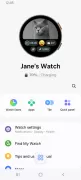
















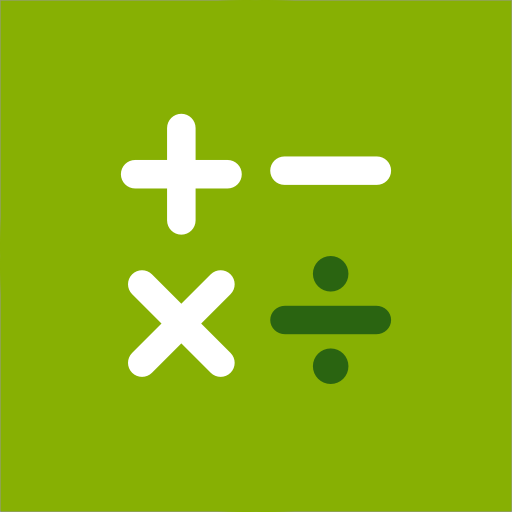


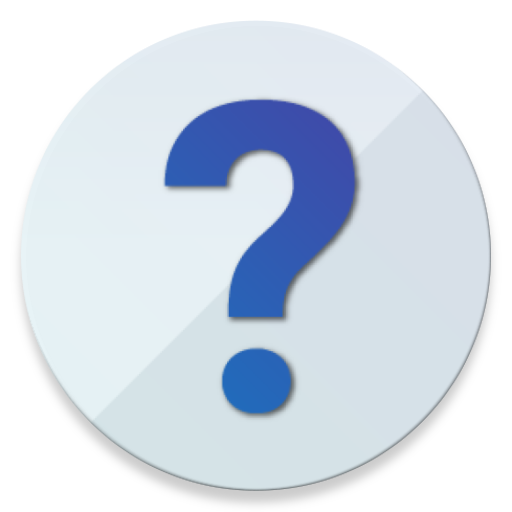



Pathetic app, doesn't know why Samsung made it. Doesn't even work for the most basic feature of connecting to the Watch. Every day, it loses connection, asks for transfer of data to the same phone, reset everything. On top, there's no support for the flagship Watch 6. Won't suggest PPL to waste their time and money on Samsung watch or other products.
After updating the wearable app in my galaxy A34, the app data is erased and the phone pairing data with my Galaxy watch 6 LTE is lost. The app is showing as a fresh and first install and asking to pair up the watch with phone. The main issue here is couldn't able to pair the watch, connection will get interrupted in middle while pairing with phone. Transfer to new phone (pairing) feature gets interrupted in the middle without any reason. It says couldn't setup your watch, connection failed.
I was pretty happy with the app, but at some point, the earbuds decided to live their own life. They would play an incoming sound only when they feel like it, or read aloud messages when they are in a good mood. I haven't changed any settings. Also, "find my earbuds" feature is pretty useless at the moment - who would hear the faint sound they play being on a busy and noisy street or too far away from the device? Only works at home. Map function would be helpful too.
The app is opening over other apps. It just randomly pops up and then goes away but leaves a notification that the app is open. When you click on it there's nothing there. Close out the notification and the app and it quickly flashes back up again and stops whatever app I'm using at the moment. And it does this repeatedly over and over and over again in a short span of time. It just did it while I was writing this review AND CLOSED OUT THE REVIEW...
I'm pretty frustrated. Just got a new watch 6. Connected initially. Now won't connect at all. Reset it so many times. Cleared cache and data. Now I have a useless watch stuck in setup mode. Update. I found out that my phone got bugged when doing Samsung switch from old phone. Neither phone connects to watches now. Had to factory reset and not do Samsung switch and it fixed it.
Used to be 5 stars but newest update pauses my workouts to ask if I'm done when I'm literally moving. And if I don't notice, it stays paused, i.e. doesn't record. When I stop moving, though, it doesn't "sense" I've stopped. This one little update has rendered the whole thing garbage. I'll be shopping for a different tracker this week.