Firefox Focus is an automated privacy protection browser designed specifically for mobile phone users. It can automatically and intelligently block various common harmful network links without cumbersome pre-configuration, providing users with a unique privacy and security experience.During the browsing process, Firefox Focus allows users to have no worries. It can clear sensitive data such as browsing history, password records, bookmarks and cookies with one click to ensure that no trace of browsing is left.In addition, relying on the advanced GeckoView engine, the browser can immediately issue security warnings when users encounter malware websites, phishing traps, or websites that try to download unnecessary software, effectively protecting users' devices from infringement.
Firefox Focus features
[Fully automatic privacy protection]
No need to set up, you can intercept it
Easily erase your online history - no passwords or cookies left
【Super fast browsing】
After removing ads, you can use less traffic and load web pages faster.
【Created by Mozilla】
We believe everyone has the right to control their online life.This is something we have been fighting for since 1998






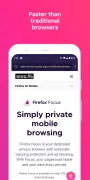
































I've been using this for years. Straightforward to browsing, no problems. Can choose your blocking content levels and once you close the browser, it wipes clean cookies and etc. Also saves no history. I use it all the time for general browsing. Though, I can't seem to save images from the Google image search section, not sure if a setting is preventing that or not but, gives no issues elsewhere. Other than that one hiccup, I have no issues with it.