File Manager+ is a convenient, powerful and easy-to-use file browser, suitable for Android models.Provides free, fast and multiple functions.The UI on the homepage is simple and very easy to use.Allows you to operate files and folders, network-attached storage, and cloud services such as Dropbox, Google Drive, etc. in a concise way.
Help you manage mobile phone memory, remote and cloud storage.Supports a variety of common operations: open, search, browse directories, copy, paste, move, delete, rename, compress, decompress, download, bookmark, organize.File Manager+ supports various media and common file formats including Android installation packages.
Main functions:
Main memory: Manage all files and folders on your device's memory
SD card: All files and folders can be managed on the SD card
U disk: All files and folders on the U disk can be managed through OTG
Download: Manage downloaded data in the download folder.Includes Android installation package and ZIP compressed package.
Images: Manage stored pictures (multiple views).Support image preview.Supported formats: bmp, gif, jpg, png, etc.
Music: Manage files in all music and sound formats.Supported formats: mp3, ogg, flac, m4p, wav, wma, etc.
Video: Manage all video files in storage.Supported formats: asf, avi, flv, mp4, mpeg, wmv, etc.
Documents: Manage all documents stored.Supported formats: doc, ppt, pdf, etc.
Applications: View all applications downloaded in main memory.Supports stopping or uninstalling applications.You can quickly clean your application's cache files.Moreover, it supports backup of Android installation packages.
New files: Supports viewing recently downloaded or pasted files in main memory.
Cloud: You can access cloud storage.Support online cloud services: dropbox, google drive, OneDrive.
Remote: You can manage remote, shared storage.For example: network-attached storage, FTP
Access from PC: Supports connecting to Android devices from PC.Use FTP on your computer to manage all files on your phone.
Main memory analysis: supports analysis of main memory and can remove junk files.Help you view large files.











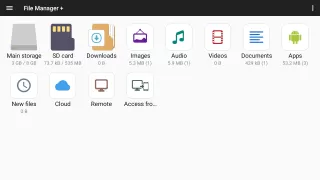
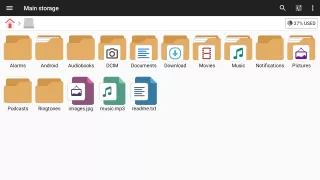
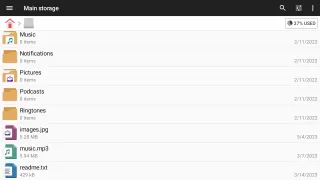


















Love the organization of this file manager. Only complaint I have is inaccessibility to file paths. Most in "root" folder and I'm unable to find folders within the root folder. "Emulation" folder is one among many many others. I really ❤ this app. Great layout and design. Hoping one day I'll be able to see everything in my phone. Seems like it has a mind of it's own though. Thanks again to the developers of this app!
The only folder that i use. The only folder thats easy to use. The only 2 minor bad things about it is, 1) i only use the "new files" folder, but once i accidentally hit clear, i can't get it back, and everything its scattered everywhere!! If there was an undo button for that it'll be more convenient, cuz I'm sure I'm not the only one that use it 2) a couple years ago, transferring from and to SD card was lightning fast, but it seems its getting slower and slower. Its now 5x slower than before
Cleans up my phone so quick and easily. Moves data from internal storage to SD card with almost no effort. So easy to find things, folders, etc, even if I forgot about it or simply lost it. I love the ability to view folders without having to leave the app. And it makes your consequences of choices clear before you choose. For example, before moving a file, it told me where it was going, let me choose what happens to the original file (delete/copy to a folder/or move entirely and delete original
It works. They thought of everything. Every convinent function I would like it to have, It's a matter of checking a menu for 2 seconds and there it is, ready and easy to use, no headache. My default file manager was super crippled and couldn't access a bunch of directories. This one shows me everything I want, when I want it. No complaints, just download it.
The application is good so far. I've tested and have been able to browse, copy, and move files to or from the following: a) Internal storage b) uSD card c) Any OTG devices I definitely 5 stars so far. It also shows my NAS but haven't really looked into where to save the credentials. I'm confident it won't be a problem though. If I do run into any issues that either require too much research or features that don't work I will update this review.