File Commander is a powerful file manager and explorer application designed specifically for Android devices to help users organize, protect and fully control local, cloud and network files.The application supports nearly 20 years of continuous improvement and development, ensuring its leadership in the field of document management.With File Commander, users can not only easily manage important files such as photos, videos, music, and documents, but also enjoy advanced features such as a secure vault for hiding and encrypting files, Recycle Bin, storage analyzer, and file conversionDevices etc.The app has been fully optimized for Android 13 to provide users with a smoother experience.File Commander also provides users with 5GB of free MobiDrive cloud storage space, further strengthening its position as a comprehensive file management solution.
Basic functions of File Commander:
File hiding and encryption
Hide sensitive files in your vault with zero-knowledge encryption protection by locking with PIN, fingerprint, or password.
Storage analysis and cleaning
Provides a storage analyzer to help users identify files that take up large space, and recommends cleaning or transferring to free up storage space.
File classification and quick access
Categorize your files in one easy-to-access and customizable home screen panel so you can quickly find your files, whether on-premises or in the cloud.
Management across storage locations
Supports managing files on the device, as well as on external cloud and LAN connections.
Advantages of File Commander:
- Integrated audio and video player to play and manage media files on mobile phones, tablets and TVs.
- Provides 5GB free MobiDrive cloud storage space, supporting intelligent offline access and easy file sharing.
- Supports more than 1,200 file formats and has a built-in file converter service that can convert incompatible file formats into commonly used formats.
- Centrally manage multiple cloud service files, including Google Drive, DropBox, OneDrive, etc., and easily transfer files without downloading and re-uploading.
- Built-in recycle bin to prevent accidental deletion of files, allowing recovery and management of files deleted from the device's internal storage or SD card.




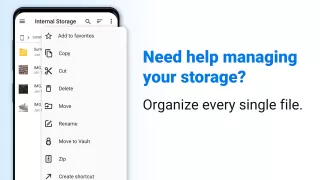
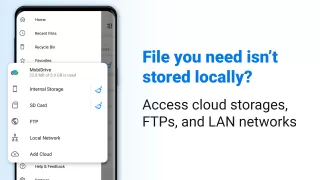
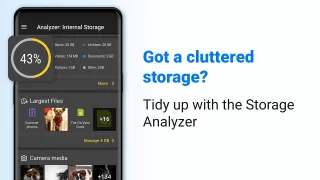
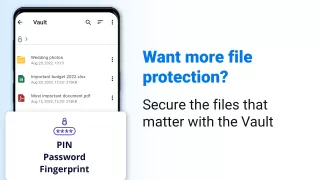
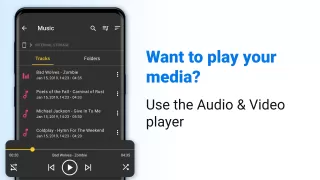
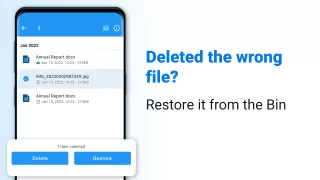
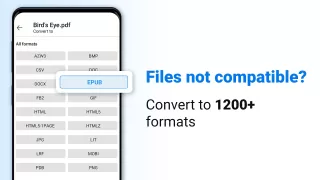

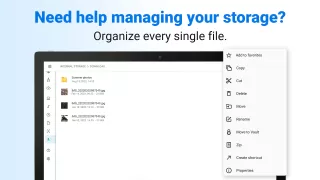
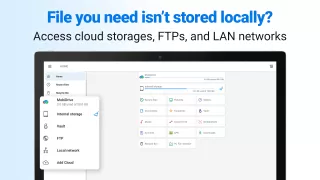

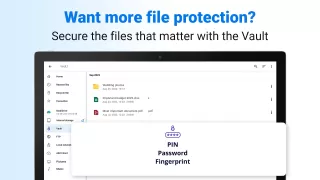
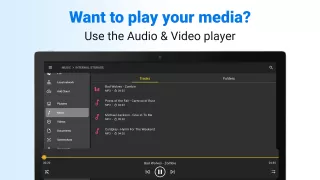
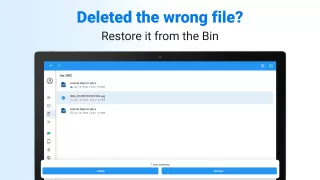
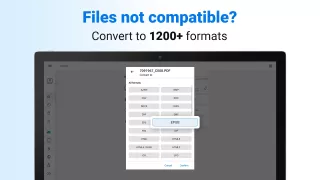

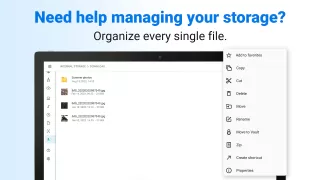
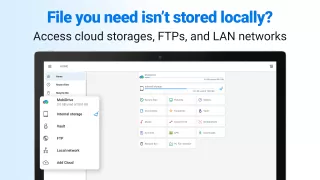

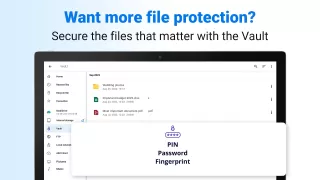
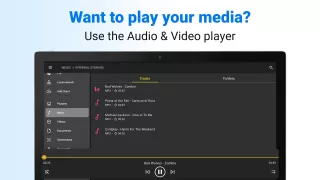
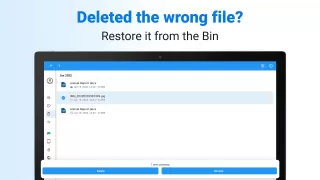
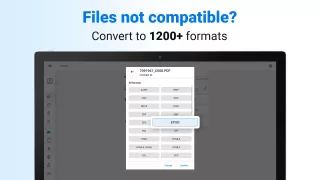

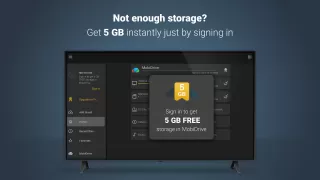
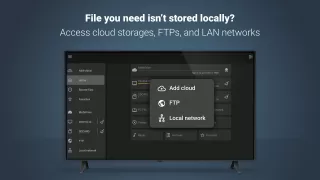







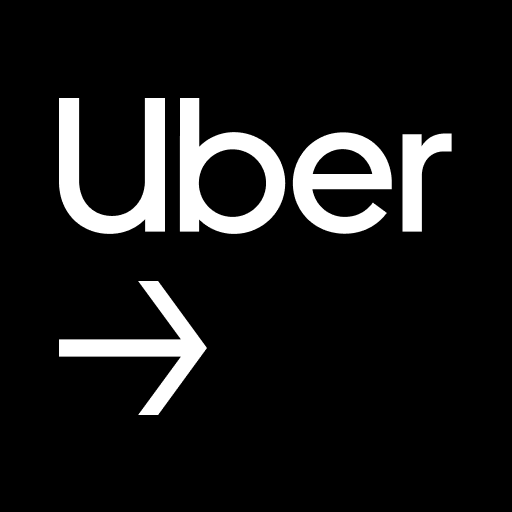
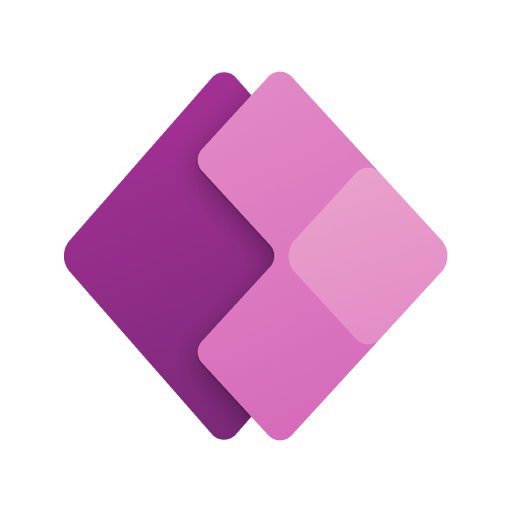



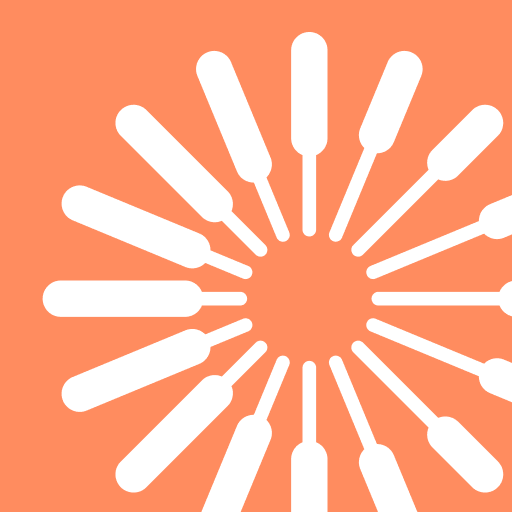

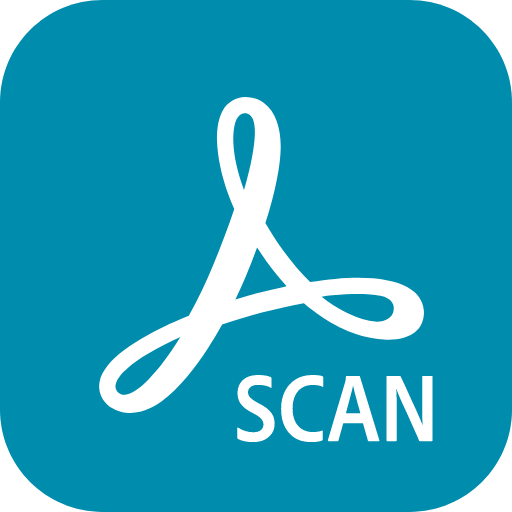
The app appears to have some good features. It repeatedly asks for upgrading to premium version. It offers seven days free trial. I can't find any indication of how much it would cost me. Nor do I get any indication about auto renewals. I can't find if the upgrade license is a subscription or perpetual. I wonder if the vendor is a genuine entity.
I am giving the app a 1 star because I was charged accidentally for 1 year subscription. I got a reply from their support. When you cancel a subscription, the cancellation will not take effect until the next renewal date. Subscriptions are pre-paid, non-refundable, and will auto-renew until you cancel your subscription. It was never my intention to pay for extra features that I will not be using, and they don't even have a 30 day guarantee, that's a first
I have been using this app over 4 years now and I have never experienced any problems with it, but now I'm having issues I can't delete some of the stuff I no longer need and it's doesn't allow me to move folders from internal storage to Sd card nor from Sd card to internal storage all it does is say the folder can't be pasted connection failed. Please fix this error
I had used FC since Android 4.4--it WAS great! HOWEVER, NOW when I'd like to play an MP3 in a folder, I 'HAVE TO' upgrade to FC Premium. Sorry, IT'S *NOT* WORTH $30+ A YEAR for that. (Not worth even a $30 LIFETIME fee!) There are plenty of other file-managing Android apps that do the SAME...WITHOUT insisting on a 'Premium Upgrade'. I have to reluctantly UNinstall--UNLESS the developers restore basic, free MP3/Audio playing from inside a folder.)
As a person who generally doesn't prefer to buy online, I decided to take a risk and get the premium as the ads were annoying the hell out of me ... Bad move: what is the point of advertising better upgrades when it fails to deliver? Ads are still there, and you're no better off even if you choose to upgrade. Overall, the entire product sucks, and if I find a way to get a refund I'll be doing so immediately. In short, I'm giving this a HUGE thumbs down.
I've used this app in the past on other devices and I find that it's great for transferring back and forth from different cloud storages and I really like how sort and filter functions. My major problem right now, is the device that I own isn't completely compatible with this app. I can download it it opens but I can't give it to permissions that it needs. The device is a Samsung core a03.
Only app I have that connects to my share drive. Like that I can "see" inside root folder with it. Very complex user interface even for experienced user. Trying to get it to remember my network credentials so dont have to supply at every attempt to access. Did it on phone. Struggling to duplicate on this device (new). Good app. Worth the premium charge.
Works well with local and remote files. Handy built-in cloud links. File converter is one of the things I rarely need, but it's right there when I do. Friendly and responsive.