"Ebook Reader" is a comprehensive e-book reading application designed to provide users with a comfortable and convenient reading environment. It supports a variety of e-book formats, including but not limited to EPUB, MOBI, PDF, FB2, CBR, CBZ, TXT, etc. to meet the needs of different users.The app is mentioned in different recommendations and discussions, showing its widespread recognition in the field of e-book reading software.
Core functions and features:
Multi-format support: "Ebook Reader" supports multiple e-book formats, ensuring that users can read almost all mainstream e-book files without converting formats, which is convenient and fast.
Book library management: The application provides book library management functions to help users easily organize and classify their e-book collections for easy search and reading.
Customize the reading experience: Users can adjust font size, style, background color, and reading modes according to personal preferences, including night mode to reduce eye fatigue.
Annotations and bookmarks: Supports adding bookmarks and taking notes, making it convenient for users to record their thoughts and important information during reading, and enhance interactivity.
Search and navigation: Built-in full-text search function to quickly find content in the book, and also provides directory navigation to easily jump to specific chapters.
Synchronization and backup: Some versions of "Ebook Reader", such as Neat Reader, provide full-platform data synchronization to ensure that users' reading progress is consistent on different devices.
Free and paid versions: Apps usually provide a free version to meet basic reading needs, and a paid or professional version to unlock more advanced features, such as text translation, advanced annotation management, etc.
Cross-platform compatibility: Neat Reader, for example, supports Win, Mac, Android, iOS and Web, ensuring that users can enjoy a consistent reading experience on different operating systems.
Performance & Stability: Optimized software performance ensures a smooth reading experience that remains stable even when working with large files or reading for long periods of time.
User interface: The simple and intuitive interface design makes "Ebook Reader" easy to use, and both new e-book readers and experienced readers can quickly adapt.
For people:
"Ebook Reader" is suitable for all users who like to read e-books. Whether they are students, scholars, office workers or casual readers, they can find a reading setting that suits them and enjoy the convenience of digital reading.
"Ebook Reader" has become the preferred reading tool for e-book lovers with its comprehensive functions, good compatibility and user-friendly design.

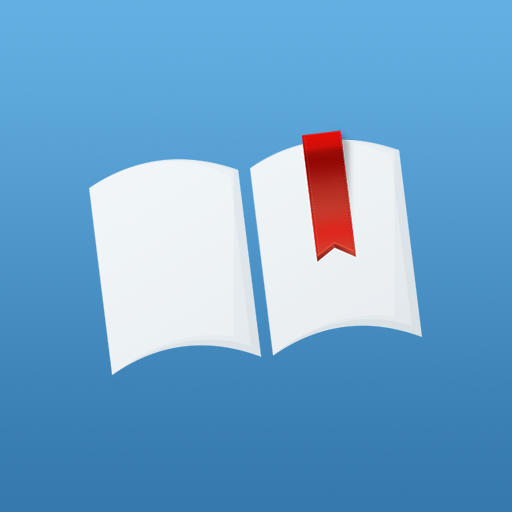







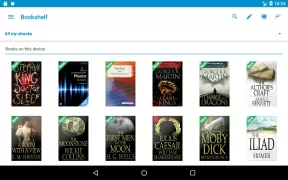




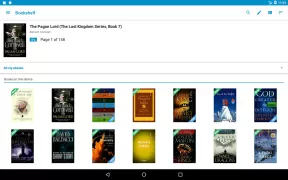
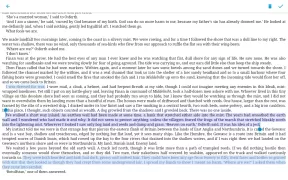

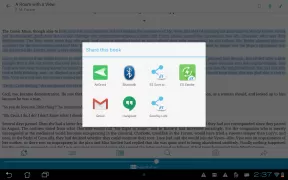

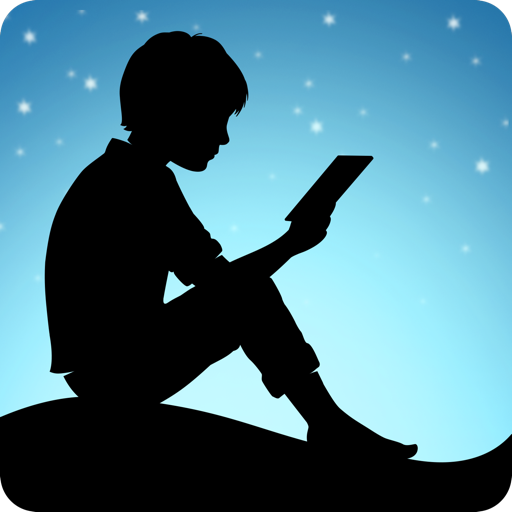

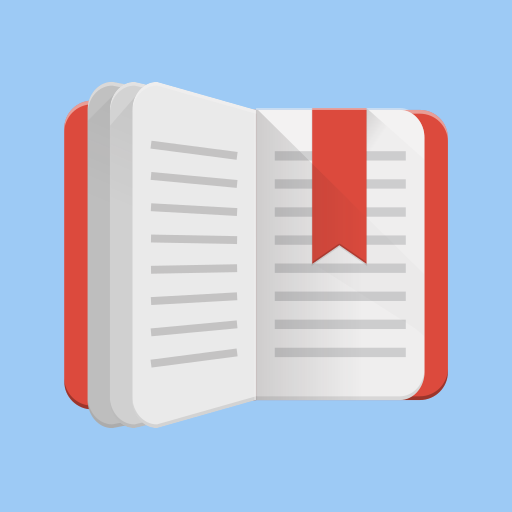




Horrible App. I buy books from the store and they do not open on your App! At times it works if I delete the current copy and download it again, however even that has limited success. You guys should shut shop.
It generally works. You can read epubs. however, images get distorted and mover over on top of the text, so it loses points for that.
Sorry, but I had to deduct a star because a read aloud feature is not available in this app. This should be standard in any ebook reader. Instead you have to go through Google's Accessibility features to get this functionality. But it's not adequate because it's not designed for these programs so will do things like stop reading at the end of a page for instance
Out of the box, its complicated to import ebooks, there's only stretch to fit screen so some pictures become extremely blurry. Theres only one way to read books, through flipping pages. You cant get definitions on words by holding on a word. UI doesn't look good either. But it does open ebooks, so 2 stars.
Poor resolution of the cover of the book I bought, I genuinely cant make out what is depicted, that might be whoever made the Ebook, but still annoying. The app won't acknowledge my page turn unless I drag it from the exact edge. Those are my complains, I am coming fresh from using Google's Playbooks app. I could have bought the same book at the same price on Amazon and used the Kindle app, which is also better. Small things I know, but objectively there are better apps out there.
Great for filling in time on the go. I always carry a book with me and now I have a library pocket size.
The app is great!!!! I use it for offline reading by downloading ebooks online and reading them here. It's easy to use and so convenient.
Slow to open. Not enough controls. Difficult page turning unless the volume rocker is used. No way to sync with other devices so the current bookmark can be kept. No way to automatically switch to night mode. There are better apps out there than this one. Edit to add: On second thought, two stars is way too generous. Removing one star due to continued frustration over this poorly designed app.
Cuts off the last line of some of pages. Mysterious highlighting appears on the text sometimes, and you can't remove it. Limited controls of the look of the pages. Couldn't find a dictionary. Can't read its books in other readers. (They reference a complicated process using a desktop computer and Adobe software, but it didn't work for me.) You get the idea; a piece of junk, and I hate being forced to use it. All that said, you can read most of an ebook on it.
Purchased few books (with DRM) and either there's an error when downloading them (90% of the time) or I get notification about missing pages (pdf and e-pub) and the app has to download again (which usually fails). It's a pain.