Cx File Explorer is a professional-grade file manager designed specifically for smartphones. It integrates powerful file resource management functions and helps users efficiently manage mobile phone storage space through an intuitive visual storage analysis interface to achieve rapid file and application management.Browse and manage.Not only that, the application also crosses the boundaries between local and cloud, allowing users to easily manage files on cloud storage and NAS (network-attached storage) to achieve seamless integration and access of data.
Cx File Explorer features
1. Organize files and folders
Using user-friendly UI, you can easily browse, move, copy, compress, rename, extract, delete, create and share files (folders) on your mobile device's internal and external storage.
2. Access files on cloud storage
You can manage files on cloud storage.
3. Access files on NAS (Network Attached Storage)
You can access files in remote or shared storage such as FTP, FTPS, SFTP, SMB, WebDAV and LAN.You can also use FTP (File Transfer Protocol) to access your mobile device from a PC.
4. Manage your applications
You can manage the applications installed on your mobile device.
5. Analyze and manage your storage
Cx File Explorer provides visual storage analysis so you can quickly scan free space and manage it.Recycle Bin also helps you manage storage easily.











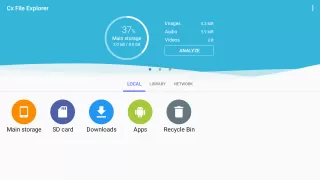
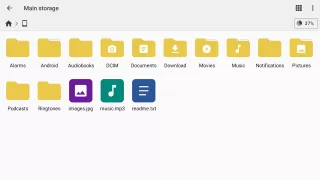
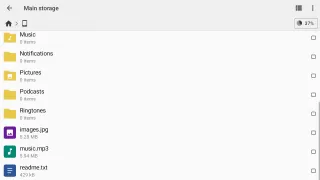
















I like it's open-ness. This is a quality rarely scene in app stores. I also like some of its niche features. However, it still needs some work to become a flexible tool for various workflows. In version 1.3.4, you cannot select a folder and view/play/queue its media contents from the file browser or libraries. It also does not have a multi-tab view a la ES File Manager Pro (no longer available due to privacy violations) nor does it have at the very least a dual-pane view like Total Commander.
I've used this File Explorer app for over two years and have not had one (or any) application failures. Indeed, it the one application that I rely on exclusively to handle my manual file management for my four Android devices that have a combined storage capacity of 600+ Gb with large to very large audio and video libraries in each. If there's any complaint, it's that many of it's most useful features and functionality is tucked away in context specific menu options.
Easy to use, fast, powerful file explorer. It's great for all kinds of file management, but especially for searching out files and moving data between local and cloud storage. In fact, it's also faster and more reliable for browsing cloud storage than the manufacturer apps are, in at least two cases. This is my go-to, even after using it for more than 18 months.
It's excellent! It has a nice interface and is compact and, yet, has all the features I need and want in a file-manager (including the ability to add shortcuts to the home screen) and offers even more (it includes an image viewer, a video player, a music player and a text editor and it can zip and unzip files and back up apps to apks) — and all this for free and without any ads.
This app does everything I want it to. Easy transfer between internal and external SD, easy FTP connection to transfer to PC and back, and even MTP connection to external NAS. It works better than the default app that the NAS comes with to access files on your phone. My life is so much better because of this app. No more cable to add files to my phone! Other FTP apps tried to do the same thing for me, but were difficult and wouldn't connect to the external SD card. This is so easy to use!
This app has excelled at managing files, and all of its extra features (built-in music player, text editor, access files over network, etc) worked well enough for when I needed them. Clean interface, much faster than the built-in file viewer. 5 stars seems kind of low for how good it is, for how long I've used it, and for how much use I've gotten from it.
This is an excellent and intuitive app which gives you so much control over the file system on your device. Would definitely recommend it to anyone! The only nitpick I have is that on occasion, you may come to find a select few folders empty at least a day after having put files in them. It's no virus, I'm sure of that. If that bug was fixed, this app would be so near perfect for me!
This file browsing app is the only one (free or paid) that properly connects and transfers to/from network storage. I have tried dozens, this is the only one. This does everything you would expect a file browser to do, and more, in a very streamlined and simple presentation. Zero ads, zero cost. Other apps use identical UI, but this is the only one where everything actually works, and works well. I don't understand how this is free and has no ads! Fantastic job! Tell me where I can donate!
I've been using Android on multiple devices since version 2, and I've been through many many file explorers. I need a reallly comprehensive app for communication with networked Windows and Linux PCs, and Cx is great for that. The provision of a reliable and almost instantly connectable ftp connection is a boon for transferring files without messing with USB cables etc. Only thing I miss is the ability to sort files by date/size/type etc., but perhaps there is a way that I've just missed....
I used ES file explorer for a very long time. It was difficult finding a replacement for it since it was removed from the play store for fraud. I then used solid explorer, but it was slow. I switched between the build in file browser and Google files, but it never felt right. So far, this is close to the best. 5 stars for no ads! Please have a donate button, I would gladly send you money for this awesome file manager!