As a cutting-edge experience version of the Chrome browser, Chrome Beta's core purpose is to invite users to take the lead in trying out Google's latest functions and features.It aims to discover and solve potential problems or bugs through real-time feedback from users, thereby accelerating the release process of the official version and significantly improving the end-user experience.Compared with the stable version of Chrome, the biggest charm of the Beta version is that it allows users to experience the latest features that are still in the development stage and have not yet been widely popularized.Since these new features require continuous optimization and improvement, the Beta version will be updated more frequently to bring continued freshness and exploration fun to users.
Chrome Beta Features
Browser features
The Chrome Browser beta version has all the basic features of Chrome Browser, including browsing websites, search, bookmarks, tabs, private browsing, etc.
New feature experience
This version provides some new fun features, and users can experience them in advance and provide feedback.These new features may include an improved user interface, new utilities, enhanced security, and more.
Be the first to experience new features
Chrome betas allow users to experience the latest features and improvements and become early adopters of the product.This gives you first-hand experience with new features and provides valuable feedback for product improvements.
Feedback Mechanism
This release encourages users to actively provide feedback for improvements and fixes.Users can report bugs, make suggestions and opinions, etc. to developers through the feedback mechanism.

































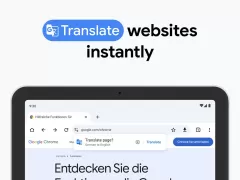
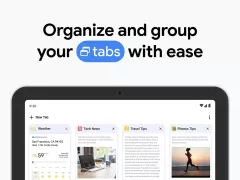























Chrome Beta now begins refreshing the active page over and over with increasing speed until it becomes unresponsive. Typically happens when opening a topic in Google Now. Reinstalling or clearing the cache (browser and/or phone system) doesn't resolve the issue. The listed app help email on this page is not monitored.
Don't understand what happened in the last versions. Anytime I reopen Chrome Beta on Galaxy Note 20 Ultra 30 seconds or more after switching to another app or home screen, the page address bar shows "preview" and the page will take 5-10 seconds to reload its live version. Absolutely annoying behavior as this way all page progress is lost and everything takes so long. Don't know why Chrome can't stay loaded in RAM when the phone has 12GB of it (usually 6-8 GB free).
It is a great app. Stable, looks great, easy to use and Google discover is a very convenient feature. But I have one suggestion. Around March, there was a feature to group many tabs into a folder. I felt that this was a very productive feature and since that feature got replace, there have been a couple of versions of sorting tabs which aren't as helpful. Ideally, the old feature of arranging tabs into a folder comes back
Dark mode stopped working today with some sort of update. Google news feed remains dark but any other site and the function is gone. The very top header is dark at times, but all of the text is on a white background. Not pleased This is true for the beta version and standard.
Chrome Beta has been my go to browser for years. It's simple, stable, and has everything I need from a browser. The slew of new features in recent updates only made it better.
Really liking how beta version is working so far. It has a nice smooth interface thats working really well. There has only been one little issue and that is with the autofill feacher. It won't let me put in my birthday info but as nice and smooth as the over all application it's self is working thats very easily over looked. Thanks to the development team for making this application so user friendly. Good job.
The browser was great. It offers a smooth browsing experience. But there are some problems that I am looking forward to be fixed as updates come. The long tap options for the articles on the homepage seems to be showing only a white blank space. Another thing is that the options for copy, share ,Select all appears though I am not selecting anything. Again I understand this Chrome is on Beta form..so more fixes.