Carrier Services is an operator service application officially launched by Google. It is part of the IP Multimedia Subsystem in the Android framework. Its purpose is to ensure that various applications on Android phones can run smoothly and can be managed by the device manufacturer without root.With user permissions, various applications in the device can be intelligently controlled, which can be called an artifact for Android users.
Carrier Services main functions
Used to support the installation or update of Google application software applications, the application provides the core functionality of the Google framework.
Such as authentication to your Google services, synced contacts, access to all the latest user privacy settings, and higher quality, lower power consumption.
Under the premise of ensuring that you have obtained the ROOT permission of the phone, first install GoogleServicesFramework.apk.
You can install it according to your own needs, and you don’t need to install it if you don’t need to synchronize contacts and calendars.
Precautions
Allows Android apps from the Google Play Store to integrate with Google+ and Google Accounts.
Some apps may require the latest version of Google Play services to function properly.
Services typically update automatically on Android devices.

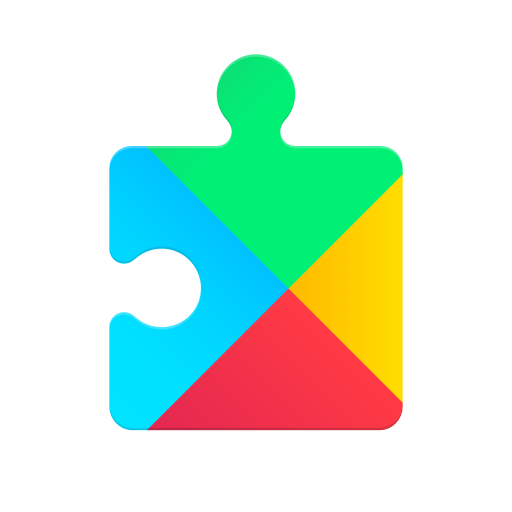
























Cell phone does not Re-Connect to cellular mobile network after disconnecting from the WiFi-SOLVED I was able to find the solution to this issue. The issue is the Google's Carrier Services app gets corrupted. What you need to do is update all your apps with the Google's Play Store update all apps. Then, go to Settings cogwheel on your device, then APPS, then see ALL APPS, then find Carrier Services app in the APPS settings, then in the Storage & Cache you need to clear cache and storage.
Unable to send pictures or videos same goes with no. English able to receive them. It just says this message is exapierd or no longer available and this just makes me mad. Why am I paying for a phone for something that won't work if you change this I will consider changing my rate/review. But if I could I would give it 0 stars absolutely horrible. The messaging app that came with this phone was the Google messaging app. So you guys need to do your job and fix it. 🤬😡
spying intrusive services. I don't want that permissions being automatically removed. The GUI to disable this is slow and annoying. After a few months or reinstall it turns back on for everything. I don't want your play protect and its insistence. Who gives you the absolute authority and undisputed credibility to do that on your own? If I wanted a locked and limited system for my hardware I would have chosen iOS.. Please leave to the user the ability to decide and freely use their devices..
The app disappointed, right after installing. It's a while that my account is been hacked. And after any installing, the hacker changes all the apps's settings in the way that his nasty presenc won't be violated. But when it came to Carrier Services, it vanished. I'll report all the changes that had been done, under the name of developing. Thank you all.
Ever since this update, my cell service is been mostly non functional. I can't stream music at all. weather apps and websites don't load, calls drop. Apps say that I don't have internet connection when it shows full LTE bars. Google Pixel 3a. ** just Uninstalled this app and now my cell service works again! For anyone else that wants to do this: go to the app store, find this app, click uninstall, put your phone in airplane mode then turn off airplane mode, restart your phone.
This cause mobile network connection to become totally unreliable, and drains your battery in no time, due to constant reconnection attempts. Since I updated I've had to switch my phone to 3g from 4g in order to maintain connectivity. It's ok to say it's the networks fault, and not the apps but if 90% of the reviews on here all say the same thing it's safe to assume there's definitely a problem, and who's fault it is, is not my problem. I've had enough of 'not good enough'.
Why does Google love lying to people so much and giving them a false sense of control? You have location settings on your phones, that can ostensibly be turned on and off. But when you look at the settings? Your contacts need permanent location access to function? Your lock screen settings need permanent location access to function? You periodically ping location and have perpetual location data on all users. Google has created a panopticon...What is this, China? No. We have better propaganda.
Apps on my new Pixel 6 Pro keeps crashing randomly. They just stop working. Some of them need uninstalled and reinstalled because once they crash wont start again. Hope you guys at Google are working fast on getting an update to fix all these bugs on a new update that it's available for everybody (connectivity, sound, etc., which I'm also experiencing on my phone). The whole situation is frustrating. Makes me feel I have a beautiful and powerful tool on my hands that it's good for nothing.