CapCut is a video editing application officially launched by TickTok. For users who like to publish videos on TickTok, CapCut can help them edit videos very well. CapCut is simple to operate. You can cut videos with one click and you can freely control the rhythm.Speed, in addition, CapCut provides professional filters and a variety of high-quality templates, which can make Hollywood-like blockbusters in one second. As for music, CapCut provides a massive music library. It can be said that CapCut is the current AndroidOne of the most powerful video editing tools on the Internet.
CapCut basic functions
Easy-to-use and diverse theme features
Select a theme and visual effects and music will be automatically applied to all images and videos in the created project.
Currently providing theme special effects such as love, travel, nature and wedding.
Supports various multimedia file formats
It can easily apply various videos, images, music and text, as well as videos and sounds recorded directly from the mobile phone.
When editing a video, multiple audio tracks can be mixed at the same time within the same theme effect.
Provide various editing interfaces
Adjust the length of the timeline, or the color, brightness, sound volume, and color saturation of a clip, and delete or rearrange the play order of clips.
Add eye-catching visual effects, such as 3D transitions, on-screen transitions, rotating videos or camera zooms on images.
Handwriting, stickers, and changing fonts or other features make the project more personal.
During the editing process, it will be automatically saved continuously and you can re-edit at any time.
Export and share to social networks
Already supports output to 1080p resolution.
Even longer videos can be output quickly at high resolution.
Very easy to share to social networks and support direct upload to the cloud.
CapCut Features
Cutting: Split videos quickly and freely, and cut videos with one click.
Variable speed: 0.2x to 4x, freely control the rhythm.
Rewind: Go back in time and experience a different video.
Canvas: Switch between multiple ratios and colors.
Transition: Supports multiple effects such as cross-dissolve, flash to black, erasure, etc.
Stickers: Exclusively designed hand-painted stickers, there is always one to suit your little mood.
Fonts: A variety of style fonts, subtitles, and titles for you to choose from.
Music library: Massive music library, exclusive Douyin songs.
Filters: A variety of professional style filters make videos no longer monotonous.
Beauty: Intelligent recognition of face shape, customized exclusive beauty program.

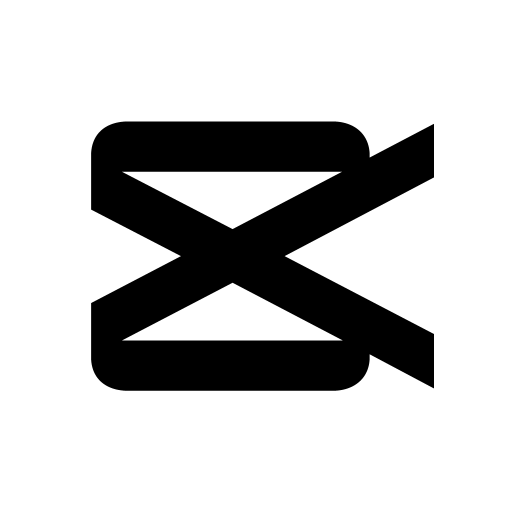

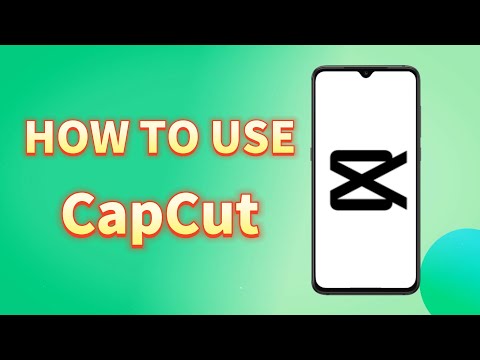


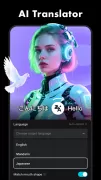






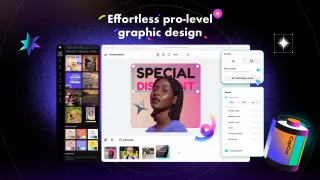









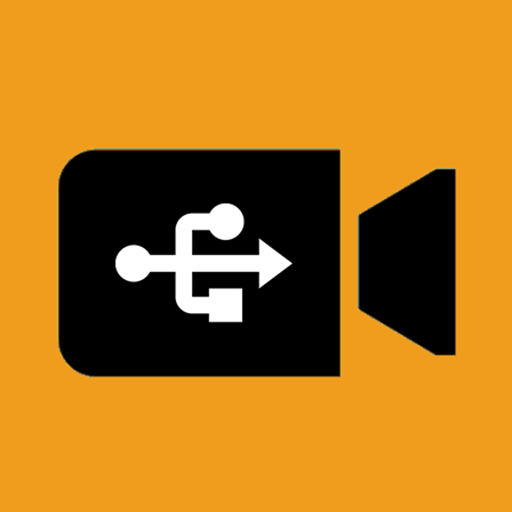

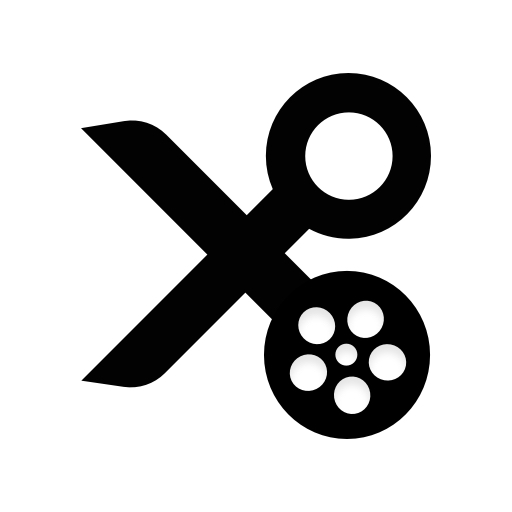




Certainly! Here's a 5-star review for the CapCut app: --- ⭐⭐⭐⭐⭐ CapCut is an amazing app! I can't believe it's free considering how many features it offers. The editing tools are powerful yet user-friendly, making it easy to create professional-looking videos. The variety of effects, filters, and music options are fantastic. It's perfect for anyone, from beginners to experienced editors. Highly recommend!
I used this app all the time. From my own small videos to any video combined with various effects, I used to make videos, it was very good and best. But at this moment suddenly everything is done to buy and use with money. You have made all the good effects pro, which is not possible for most people to use pro. It was good before! If you don't do it like before then the vast majority of people using it will quit.