CamScanner is a ready-to-use scanner on your mobile phone. OpenCamScanner can easily turn paper documents into electronic documents,Not only does it quickly capture documents, data and notes, it is also equipped with a variety of advanced features, such as automatic document scanning, optical character recognition (OCR) to extract text from images, editing directly on PDF files, and flexible processing of PDF files such as splitting andMerging and converting PDF to Word format, as well as built-in electronic signature functions, greatly improve work efficiency.
CamScanner function
Scanner on mobile phone
Take a document with your mobile phone and automatically remove cluttered backgrounds to generate high-definition JPEG images or PDF files.
Multiple image processing modes allow you to manually adjust image parameters, and quickly convert paper documents into clear electronic manuscripts using your mobile phone.
Image to text
Intelligent OCR text recognition, take a picture of a paper document with your mobile phone and search for the words on it to find it!
Upgrading your account can also export the text recognition in pictures into Text text that can be edited, copied, saved or shared. It supports text recognition in 16 languages and is a foreign language learning and translation tool.
Conveniently and securely manage files
View and manage documents at any time on mobile phones, tablets, computers, and multiple devices.
Tag classification, handwritten annotations, and document encryption are convenient and orderly, efficient and safe.
Wireless printing, global fax
Supports wireless printing and can send faxes to more than 30 countries and regions around the world.
, document sharing, efficient collaboration
For any document you scan, you can invite friends and colleagues as collaborators to view and comment on the document together.You can also share it with friends via email or linked social accounts.








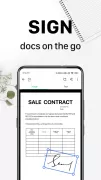

















In the past few months, mid 2024, some changes have been made. I'm no longer easily able to adjust what shows up in my scan. It is not as easy to manipulate and it misses the edges. I'm really not happy with the changes. (Awesome for scans, easy to store in it's own storage or in my Google drive. Easy to share documents and images. Faxing is not seamless, but everything else is. I have been using this since 2014
I used to have this app on my old phone back in school to scan documents into pdf files and it worked great. I need to convert an image into a pdf again, so I downloaded it again many years later. I have been fiddling with the many options for a good bit now and have yet to find the option to convert a scanned image into pdf and download it, even though it is one of the first advertised things on here. Save yourself the headache and look elsewhere for converting your documents.
Started using this app in 2015 when I used to work in an office. Always saved me the long trip to the printer room 2 floors down when I'd only need to scan something. Stopped using it when I opened my own restaurant, but now that we're expanding, I find myself coming back to CamScanner. Was amazed and awed by all the new changes! Lots of QoL changes!
You guys are a God sent. I can't tell you how many supposedly great OCR to PDF conversion apps I tried. The more well known, eg Adobe Acrobat, the more miserable and disappointing the results. Adobe, Microsoft, etc with their army of the best programming minds have not been able to effectively cancel out the 'noise' & 'non -text' objects in a doc. I don't know why & I frankly don't care either. I found the perfect match & everything else I've tried is magnitudes inferior. Thank you so much!