Auto Clicker - Auto Click is a very easy-to-use tool for automatically clicking on the mobile phone screen. It is also a permanent free version of the Android mobile application. The software is simple to use and powerful. It can be applied to various software and games that require quick clicks on the screen.Help users free their hands and replace hands-on operations with fast automatic clicks. The automatic clicker can help you automatically click on the screen without root permissions. You can easily add click locations and set click speeds. The clicker can start or end automatic clicks through the floating control panel., you can use the control panel to add click locations on the screen for automatic clicks.
Auto Clicker - Auto Click Features
1. One-click setting operation instructions have a perfect click effect. The page size is small and does not occupy your phone's memory. It can effectively assist various games or applications.
2. Help Android users free their hands and easily set the click frequency. Every second, they can easily start full-screen clicks with one click at any time (except for bubbles).
3. Freely set the click position online. This application is also suitable for different resolutions, and can set the click frequency, finger press time, and finger bounce time of the mobile phone.
4. Click the position to save the function and continue to use it next time. Press and hold the control of the click position to pop up the parameter configuration of a single point, and you can set the delay of a single point.
5. Set the global click interval, touch duration, and number of repetitions. The little assistant inside can quickly set the number of clicks you need with just one click.





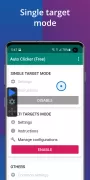
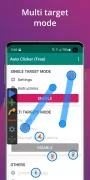


















Great app, I use it regularly. I would have given it five stars, if it wasn't for the fact that it just stops working after a certain time. No matter what I do, it keeps saying the accessibility setting isn't working, despite how often I disable and re-enable it. The only thing that works is deleting and installing the app again, which would be fine, if at least the saved configs carried over. They do not. Please fix this problem. Otherwise it works well.
Simple and easy to use. There seems to be a small problem where it sometimes won't work because it thinks your device has it deactivated. I had this problem on multiple devices. However, there is a pop-up message that takes you directly to your accessibility settings so you can reactivate it, so it's only a minor inconvenience. Also note that when the overlay is active, it prevents your phone from automatically going into sleep mode, even when clicking is turned off.
I've had a great experience with this app and haven't had single problem I've seen in other reviews. I have been using this app for months and it's always worked just as I wanted. My only dilemma is that you don't have a "Touch and Hold" kind of option, it would work wonders in games like Minecraft where holding down your finger on the screen performs an action seperate from tapping the screen, I think this would be a wonderful addition to your already amazing app.
Absolutely amazing!!! Verry FAST and if it isn't fast enough you can change the speeds. You can also do multiple targets at once and even if you close the app the auto clicker will run perfectly but if you have the auto clicker to click every 30 milliseconds and below you will have extreme lag (on certain apps) and your device may crash but apart from that, the app is very useful and as a bonus, it's free!!! ( . )( . ) V
Hello, Excellent program. Looped a farming node in a game flawlessly. I have some suggestions... 1) Sometimes, after loading a configuration, the coordinates of the targets on the right side of my screen are lined up in the center of the screen. This appears to be a bug with loading or saving. 2) For grind-heavy, puzzle-like games, the screen can get crowded and unwieldy. Add a "page" feature where each page gives the user a clear view for their targets.