"Android System WebView" is a core component in the Android operating system. It is based on the Chromium kernel and provides Android applications with the ability to display web content within the application without starting a separate browser application.The following is a detailed introduction to this component:
Integrated browsing function: WebView enables developers to embed web views in their applications, and users can browse web content directly within the application, achieving seamless integration of applications and web content.
Performance and compatibility: As the Android system is updated, WebView continues to evolve, especially after Android 4.4 (KitKat), it uses the Chromium kernel to improve performance and support for web standards, ensuring compatibility with modern web technology.compatibility.
Independent updates: To maintain optimal security and performance, Android System WebView can often be updated independently through the Google Play Store, which means users do not have to wait for the entire operating system to be updated to get the latest version of WebView.
User experience: WebView optimizes the speed and responsiveness of loading web pages within the application, providing an experience similar to native applications. This is especially important for hybrid applications (Hybrid Apps), which combine native code and web technologies.
Security and privacy: WebView also follows Android's security model when processing web content to protect user data and privacy, although developers need to configure it correctly to ensure best security practices.
Developer Tools: Provides developers with a rich API and settings options, such as WebSettings, allowing them to customize loading behavior, enable JavaScript, adjust zoom, and more to optimize the display and interaction of web content.
Importance: Although users may not interact with WebView directly, it is critical for applications that rely on web content, and if disabled, these applications will not be able to display web content properly.
Optimization and maintenance: In order to improve performance, developers should ensure that WebView settings are correct, such as enabling JavaScript, using wide viewport settings, and adapting to screen size, etc. These are keys to improving user experience.
"Android System WebView" is an indispensable part of the Android ecosystem. It not only supports the function implementation of a large number of applications, but also ensures an efficient, safe and consistent experience of browsing the web within the application through continuous updates and optimizations.













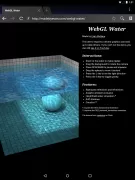



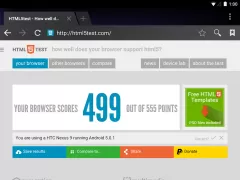
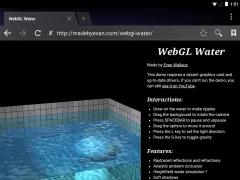

















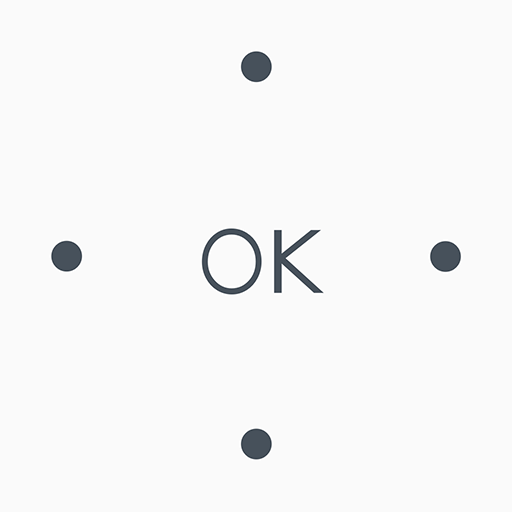
Bug fixes and speedy performance improvements? There must be tons of bugs in the software because each update says the same thing. I'm guessing that by now Webview is about 2000% faster than when first released based upon all those "speedy performance improvements." I'll be darned if I can see the difference though!
Updated to the latest version, both Facebook and Discord immediately crashed when accessing. Then the Android 12 phone started doing partial reboots, showing the Samsung logo for 10 seconds and looping when trying to unlock. Did a hard reboot, cleared cache, more crashing. Booted into safe mode, seems more stable. Also found Chrome set itself as default browser, fixed. Turned off open links in apps under choose default app settings, will see if it stays better.
The last time it updated was March 22, 2019. Shows an update, but when update is selected it spins and spins and nothing ever happens, the same thing that happens with the supposed Chrome update. Google Should fix this but I'm guessing since there's no answer to posts from almost 2 years ago about the same issue happening before that this is a bug they thought was fixed but due to their lack of competence, or low to non existent give a darn factor it's back
I have no clue what this app is for but I have been doing a very long email in my Samsung email and now every time I try to do anything it is crashing and I keep getting a pop-up to uninstall the last Android System WebView update. Very frustrating for it to crash every single time do one simple click anywhere in the email.. AND WHY do you still have that email address when "it is no longer being monitored. "!!!
Since the last update, I can't open or run any routines in the Google Home app, and whenever I use any Google app I'm constantly getting a flicker of an error message saying Google has crashed that only appears for a split second. Sometimes the app won't stay open a second before crashing. I have an early morning alarm routine that I can't open which means I can't turn it off or change the time while I'm on vacation this week. Going to have to unplug my speaker overnight so it doesn't wake me.
I am done trying to update this app on my Chromebook. Bugs are to be expected but this is been going on for over a year with different versions of this app. It is not only my Chromebook as I've had the same issue(s) with my old pixel and one of the reasons I switched to an iPhone. Expect more from the Google software team. This may seem like an overreaction for an app that won't update but it's the little things over the years that have been driving me away from Google all together