Android Auto is a very excellent assisted driving tool launched by Google to replace the car's native in-vehicle system, allowing you to easily use various applications on your phone on the in-vehicle system. With Android Auto, users can use a large number of third-party applications, including basic functions such as navigation, music and text messaging, and can also play videos, read and listen to news, adding to your driving pleasure.Of course, not only the application, but also Android Auto can perform voice interaction throughout the entire process, which avoids confusion during driving and is very safe.
Features of Android Auto
Get real-time updates on routes, ETAs and hazards;
Ask Google Assistant to check your calendar for you so you know where you need to go;
Set reminders, get news updates, and see last night's scores;
Avoid distractions while driving by setting custom Do Not Disturb messages while driving;
Make calls using Google Assistant and answer calls with just one tap;
Access your contact folder and send and receive messages through Google Assistant using SMS, Hangouts, WhatsApp, Skype, Telegram, WeChat, Kik, Google Allo and many other messaging apps;
Manage your infotainment system like never before.Listen to your favorite media apps, including Spotify, Pandora, iHeartRadio, Google Play Music, Amazon Music, SiriusXM, TIDAL - High-Definition Music Streaming, Napster Music, and Deezer.More music, radio, news, sports, audiobook and podcast apps are also supported.
Supported mobile phone models
Google Pixel phone: Pixel, Pixel XL, Pixel 2, Pixel 2 XL, Pixel 3, Pixel 3 XL, Pixel 3a, Pixel 3a XL, Pixel 4, Pixel 45a (5G), Pixel 6, Pixel 6a Pro, Pixel 6a, Pixel 7, Pixel 7 Pro.
Samsung Galaxy S20;
Samsung Galaxy S10.



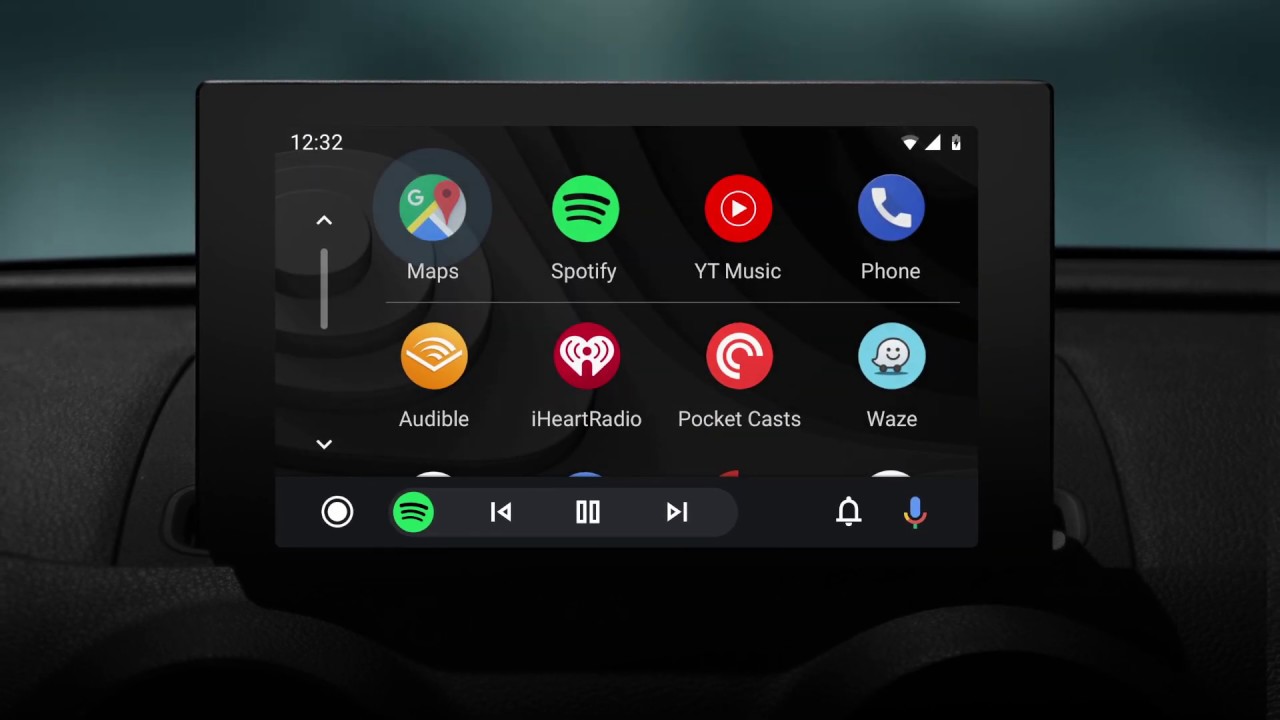







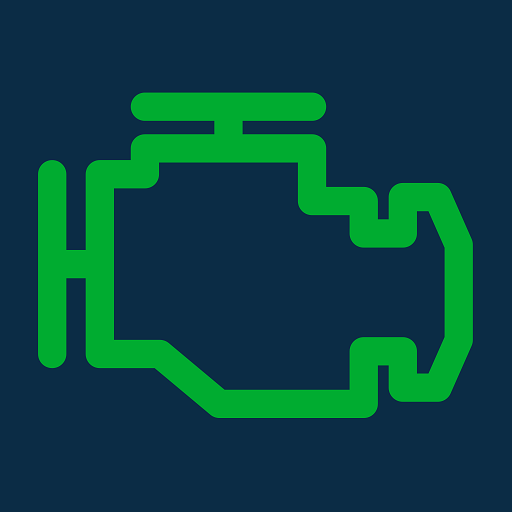







I love that my phone connects and how it displays the maps. I love how it automatically plays my music. My car doesn't have its own native navigation system. You need to ensure that you use a cable that has the ability to have data transfer. As not all USB cables are same. The only thing is Google maps lose its GPS position, and the directions can go haywire.
Overall I am grateful that Android Auto gives me the flexibility to arrange trips before entering the car. And to resume podcasts and play lists in the car and home. But I would like the car's interface to include skip forward and back with long form audio such as podcasts. Cool walk definitely is an improvement allowing me to view what's playing while operating map navigation. I have the feeling that the app is 85% of "the way there." And I would feel naked if Android Auto went away.
Update 4/24/24: Android Auto has so many problems that I think it's actually safer to use your phone while driving, rather than trying to rely on on something that's broken. Android Auto is useful and has lots of features, but it's riddled with problems that make it unusable sometimes. It destroys my battery, prevents my Google Maps timeline from properly tracking my location, and doesn't allow me to fine tune the settings I need.
When listening to music it works But every damn time there is an update on the app or daylight savings changed the time it stops working. I no longer am able to connect to my car, can't listen to anything. Not to mention how some days it won't allow any audio on phone calls. No connection despite every troubleshooting attempt under the sun. Then some days it works just fine, no problem. It's simply unreliable.
Android Auto is awesome. However, it disconnects on me randomly. It eventually reconnects. Not much of an issue when I have music playing but it's a bummer when I have Google maps on (which is much better than the native maps in my car). Connecting via wire doesn't work either. This might not be android autos fault, but I don't have multiple cars to try it on and figure out.
Fixed USB connection issue! I was having issues connecting to my car with my USB cable. Samsung S22 Ultra. So I connected to my laptop, and it wouldn't connect to it for file transfers either. Leaving it connected, I went into Setup, Connections, Mobile Hotspot and Tethering and enabled USB tethering. And then it connected for file transfers. Then I tried connecting to my car. And it connected! I'm guessing the Enable USB tethering reset something, and now I have Android Auto again!