Adobe Scan is a scanning application launched by Adobe. It uses top-notch OCR technology, which not only makes it easy to scan and convert documents to PDF format, but also realizes instant OCR recognition and saving of key text content, which greatly improves work.Efficiency and convenience, in addition, Adobe Scan can keep the graphic elements in the image from being distorted, and at the same time intelligently identify the content of the table, accurately convert the data in the table and the text in the image into editable computer text, and it is completely freeThere is no watermark interference or quantity limit, making it an ideal choice for optimizing document processing processes.
Adobe Scan function
★Reuse content
Adobe Scan PDF scanner turns any content into scannable and reusable content.Free built-in optical character recognition (OCR) functionality lets you reuse scanned content by creating high-quality PDFs for use in Adobe Acrobat Reader.You can even use the app as a tax receipt scanner so you can easily see the details of your spending.
★Scan anything, anytime, anywhere
Capture forms, tax receipts, notes and business cards with this mobile scanner.The scanning app works as a library book scanner or a business receipt scanner and even allows you to scan multi-page documents and save them with just one tap.
★Clean up
Remove and edit imperfections, erase stains, marks, creases, and even handwriting.
★Quickly find documents in photos
This powerful scanning app automatically finds documents and receipts in your photos and converts them into PDF scans, saving you a lot of tedious work.The automatic OCR feature converts text into content that can be edited, resized and the document reused.Do you have a lot of expenses?Business Receipt Scanner will help organize all your expenses.
★Business cards can be saved to Contacts
Scan business cards, turning the app into an easy-to-use business card scanner and reader.When using the business card scanner, contact information is automatically extracted so you can quickly add and organize your device contacts without having to type anything.
★Get more done anytime, anywhere
Every PDF scan can be saved to Adobe Document Cloud for instant access and sharing.Even lengthy legal documents become manageable and scannable with the Adobe Scan scanning application, allowing you to easily search, select, and copy their text.Additionally, you can open PDF scans in Acrobat Reader to highlight key sections and add comments to the document.
★Keep services connected
Connects you to the world's best document services to do more with your PDFs.Edit PDF and photo scans, convert to Microsoft Office documents, fill and sign, and send to track signatures.

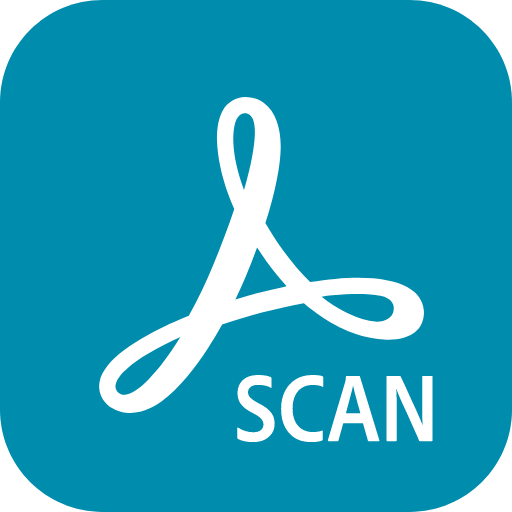















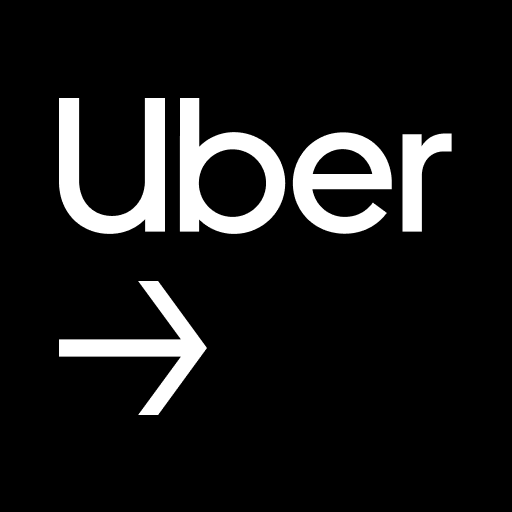


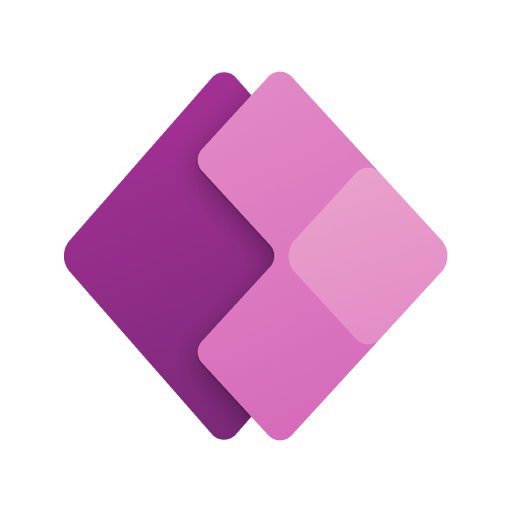



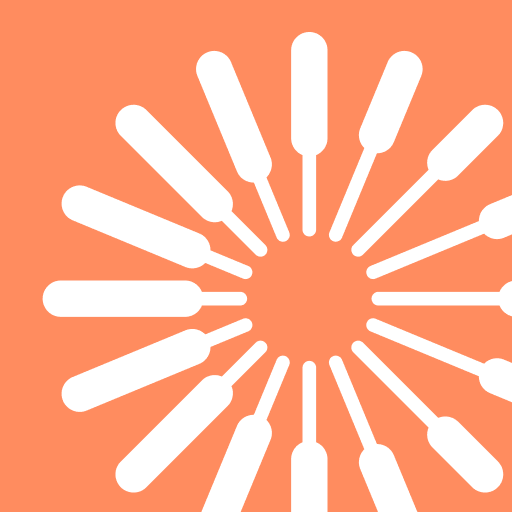


Adobe Scan needs work. The program guesses wrong too often. Some pages are either too small or too latge. The entire document had it's contrast so high that the document looked bleached out. Despite this, I really like the feeling of the app. But the OCR is very poor. That the contrast didn't work right is a game stopper. I really needed this to work. A pity that it does not.
I am sooo glad I found this app!!! It is super easy to use. It automatically opens up to allow you to get right to scanning. I love that you can clean up the image, like fill in a corner that has a piece of the background or erase creases. I had been putting images on a document and then saving it as a PDF, but the quality was not good, as I am sure you can imagine. I can now send professional scans. Thank you Adobe Scan!