Adobe Express is an application that integrates powerful image processing and creative design functions. It is specially designed for users who pursue efficiency and creativity.It can help users quickly generate eye-catching YouTube video thumbnails, thereby helping content creators increase the attractiveness and click-through rate of their works.This app has many built-in convenient functions, including one-click quick editing tools, allowing users to easily perform complex operations such as background removal, image file format conversion, video inversion display, and animated video creation.In addition, Adobe Express also supports flexible resizing and cropping of images, ensuring that your works are perfectly adapted to various social media platforms and display needs, making creation and sharing smoother and more seamless.
Adobe Express features
Detect covered objects
The novel multi-select object function creates a new multi-target editing experience
Makeup Transfer
There are a large number of beauty templates for you to choose the makeup that suits your personal beauty pictures.
Photo Filters & Effects
• Use optional editing features to manipulate parts of the image while preserving the original state of other areas.
• Automated Smart Clip Art feature makes it easy to remove and replace image backgrounds.
• Combine photos to beautify your images creatively.
• Multiple look filters such as Glamour, Matte, Black and White, Portrait and Duotone let you design beautiful creations.
• Added new overlay options such as halo, background blur, and raindrops to beautify photos with one click.
• Advanced restoration removes any unnecessary elements to create photos that are instantly shareable.
• Easily flip the adjustment sliders to experiment with color temperature, saturation, and other effects.
• Defogging function can eliminate fog, making the scenery clearer and showing more details.
Modifying functions
• Tap the photo to quickly adjust the angle of your head or face.
• Removes blemishes for flawless, soft skin.
• Use fun sliders to turn personal selfies into caricatures of people.
• Refine your face with face shape and feature recognition sliders.
Stunning photo collage
• Add ready-to-use backgrounds, gradients, and layouts to create unique and fun collages.
• Use style transfer to easily unify the look and feel of your collage.
• Color visualization tools highlight color themes and create stunning effects.
• Get creative as you go with the scrapbook feature or the photo collage maker.
Add borders and text
• Customize stickers, emoticons and text to express your personal style.
• Add fun text to your photos using a variety of fonts, colors and transparency settings.
• Photo color matching borders or featured custom borders will give your photos a makeover.
• Fine-tune text position using translation, zoom, and rotation settings.
• Easily add watermarks by adding custom text or logos.
Quick fix function
• Crop, straighten, rotate, and flip photos to create photos that are instantly shareable.
• Use the Auto Fix option to adjust contrast, exposure and white balance with one click.
• Touch a photo to fix closed eyes and present a perfect image.
• Use various simple vignette techniques to highlight the subject of your photo.
Blur effect
• Use Radial Blur to shift focus to specific elements and blend with the background.
• Use the full-image blur function to edit beautiful images to create a dynamic effect.
Remove noise
• Eliminate graininess or reduce color noise to produce ultra-sharp photos.
• Sharpen details for premium imaging.
Perspective Correction
• Use automatic settings to instantly fix distorted pictures.
• Use transformation tools to correct distorted footage.
Save as PNG file
• You can now save clear, high-contrast images in PNG file format.This feature would be ideal for digital photos and images with transparent backgrounds that can be layered with other pictures.
Adobe Express supported formats
Photos: JPG, PNG
Raw files: arw (SONY), cr2 (CANON), crw (CANON), dng, erf (EPSON), raf (FUJI), 3fr & fff (HASSELBLAD), dcr (KODAK), mrw (KONICA), mos (LEAF)), rwl (LEICA), nef & nrw (NIKON), orf (OLYMPUS), rw2 (PANASONIC), pef (PENTAX), srw (SAMSUNG)

















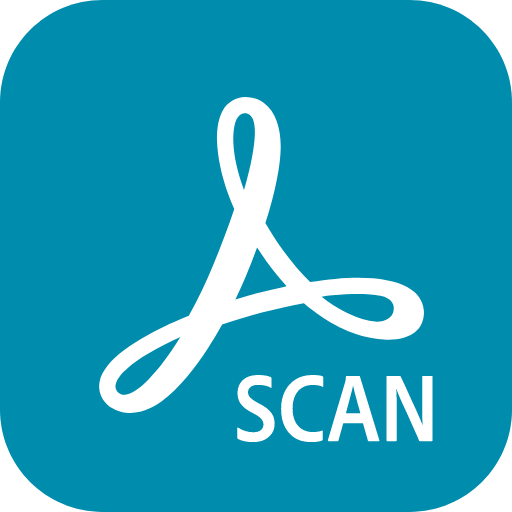

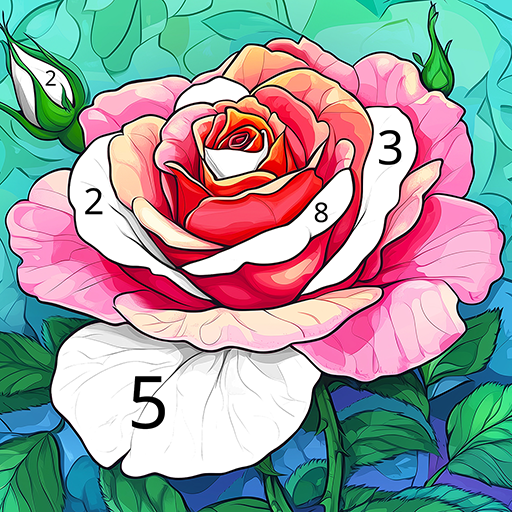





Every image that I import has a severe loss of quality. The images are way smaller than the file size & when I zoom the image is pixelated. If I create a project w/ larger dimensions to accommodate for the small import, the image is extremely blurry. When exporting the images they're still incredibly small w/ horrible quality even w/o adjustments, & exporting w/ adjustments just makes everything worse. I've tried resizing images, using different file formats, etc. Nothing fixes the bad import.
This app is great! You can take the logo off without paying for anything and most features are totally available without the premium version. The only thing I don't like is that when getting new fonts, it's just really weird and glitchy sometimes and you have to download it more than once. Also, sometimes it doesn't save my design. But overall it's an awesome app and my go-to for graphic design!
Extremely basic functions like changing font size or changing border width are not available. App does not work in landscape mode on my Samsung tablet. It forces you into portrait view, which I don't use. User interface is not very intuitive. You have to click on the done button every time you want to confirm a small change. I have no idea who would actually enjoy using this app. Also I don't have the option to move this app to my microSD card, like most apps do.
The new app is terrible I loved the old version even bought it and it was well worth it but now it's definitely not even worth your time. I can't even get text to work it just doubles my text over and over again no matter how much I try and delete the text or use the undo buttons it just keeps doubling it. I was making graphic art every day using the old version and I should have known better before converting my files over now I can't get the old app back and it's upsetting. Can't even now.
This morning none of my images are compatible with the platform. Not screenshot, pictures I actually took, or images I've downloaded. None of them will work. I've force stopped as well as deleted and reinstalled. Same problem no matter what. *EDIT* And the multiplying of text in the text box is absolutely ridiculous. If you touch the box to move it, the text duplicates.
I have been using this app for three years and it has always been helpful for me since I am a student at a University in Broadcasting and I sometimes need to produce pubmats or posters for an academic requirement. Please keep it as it is because I'm too broke to avail a subscription and I'm just trying to maximize anything that's free here lmao. I just miss the effect on texts before tho, the one with the alignment because it used to have a lot of designs.
I used to make templates on the website as there wasn't an Android version available in 2017; very pleased to discover the Android app and all my saved designs just carried over and I can edit from within the app. Some pictures were lost when loading old templates in app, but was able to upload them back and add new layers to the templates. Thank you Adobe for launching Android app.
I've been pleasantly surprised by the power of this app - even without purchasing premium content - it's truly impressive. I wasn't expecting a lot, I don't have a business, and I rarely post on Social Media - so I wasn't sure if it would be right for me. However, I knew Adobe has been producing quality software for decades. I'm really glad I tried it! I've been using it to create wallpapers for my phone, add color & character to photos, and can certainly see its value to business owners.
Adobe Express, also known as Adobe Photoshop Express offers a wide range of tools for enhancing and modifying images. It's popular for its user-friendly interface and powerful features, including basic editing tools like cropping, straightening, rotating, and adjusting exposure, contrast, and saturation. Additionally, it provides more advanced features such as spot healing, noise reduction, and filters.Overall, Adobe Express is well-regarded for its accessibil